OS&E and FF&E Cost Estimation and Prototyping for Multi-Location Brands: An In-Depth Guide
Accurate cost estimation ensures that the project remains on track, within budget, and delivers the expected outcomes. Here's how prototyping helps.
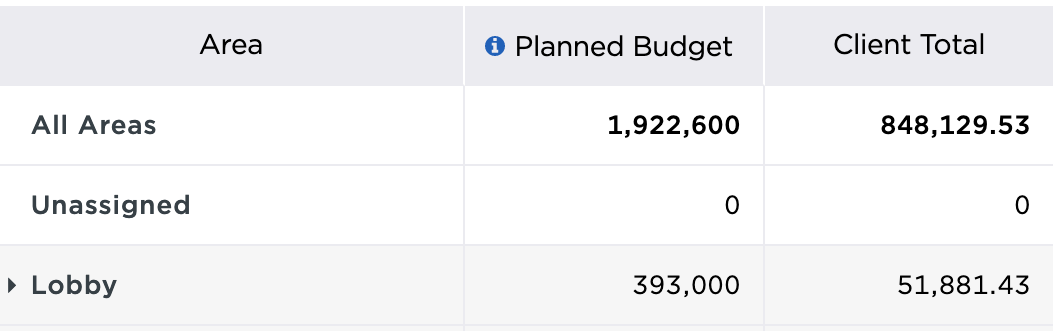
Accurate cost estimation ensures that the project remains on track, within budget, and delivers the expected outcomes. Here's how prototyping helps.
Discover how Fohlio streamlines budget reconciliation with features like planned vs. actual spend tracking, cost analysis, multi-currency pricing,...
So here’s the thing: The more data you have — whether it’s about materials, workflows, or project phases — the more informed your design decisions...