The Spec Software Boom: Navigate The Tech Noise to Find The Right Fit
Learn to navigate the crowded specification software market and find the right tool for your needs. Choosing software aligned with your goals is...
Learn to navigate the crowded specification software market and find the right tool for your needs. Choosing software aligned with your goals is...
Explore how Marriott International's strategic capital planning and management practices have led to its remarkable success in the hospitality...
Discover the essential elements of effective OS&E (Operating Supplies and Equipment) management in the hospitality industry. Explore strategies for...