Manage and automate FF&E procurement at scale with Fohlio. Schedule a demo or book a consultation with one of our account managers to explore these features today.
Ah, the purchase order. How does such a simple, innocuous document have so much power and the ability to create so much chaos and repetitive work?
It’s because it’s not that simple. The purchase order doesn’t just give the green light to start the process of exchanging goods for money. It’s also a marker of how much funds you have left and where exactly your FF&E products are supposed to be. (At least, it can be.)
Plus, it piles up. A $5 million project alone can generate 200-300 purchase orders. And when a PO serves so many functions and undergoes so many changes, keeping track becomes both more difficult and critical at the same time.
Learn more: 3 Cost-Saving Reasons Your Hospitality Design and Procurement Teams Should Collaborate Better
Keep your purchase orders in the cloud.
It may sound obvious, but there are still many procurement firms that use pen and paper when managing purchases. When firms keep purchase orders in the cloud, it’s easier to share data with team members and external collaborators.
And when you go the extra mile and manage POs in a robust system, keeping everyone updated and on the same page is easier: no more attaching documents to emails, asking for approval and the latest versions. It also makes it possible to make them do more.
Learn more: How to Securely and Efficiently Collaborate With External Stakeholders
Automate purchase order creation.
This one’s easy: As soon as there are items in the FF&E spec sheet — including necessary data like which suppliers they’re coming form — you can generate a purchase order. Just select products (making sure they’re all from the same supplier) then click “Create Purchase Order.”
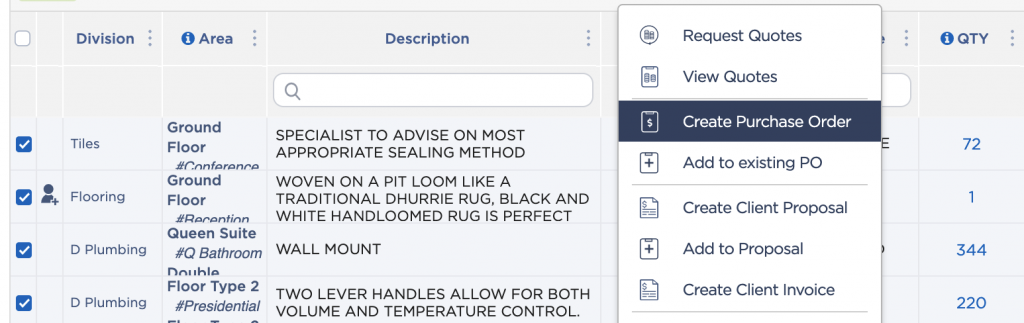
Once you’ve done that, you’ve pretty much opened the door to a whole universe of possibilities.
Track quantities and shipments.
Purchase orders created in Fohlio contain information like quantities and tracking numbers, on top of other basic product information. These bits of information can be made to show up on your dashboard so you can see delivery statuses at a glance. You’ll be able to answer questions like, When are these specific tiles arriving? Are they all arriving in one shipment or two? How many have arrived and how many are still arriving? Is it time to schedule the installers and be fairly certain they won’t have to work extra days because all the tiles will be there?
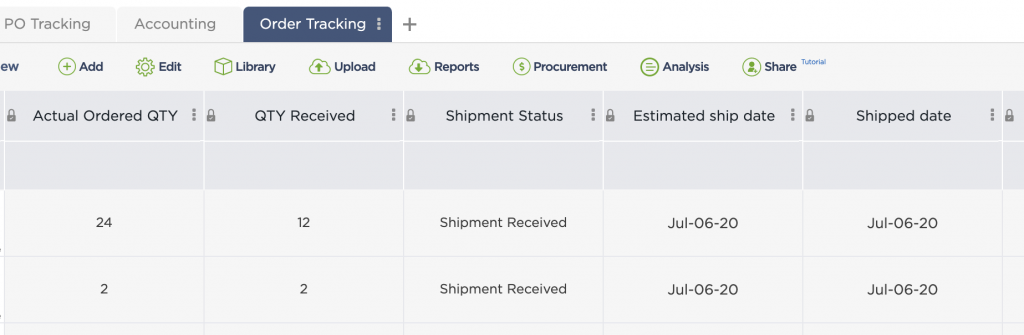
Stay on top of purchase order statuses.
One reason it’s helpful to see a snapshot of your all your purchase orders is because it helps identify bottlenecks. When you filter POs and see that a lot of them have been in “approved” status for a while, it might be helpful to know why the trigger isn’t being pulled.
Being able to filter POs by status also makes it easier to see how many are ready/still need to be paid so nothing gets lost in the cracks.
Marking POs as paid and comparing that total amount versus your entire project budget can also indicate financial health: If you’ve used up 60% but have only purchased half of your FF&E products, then you might be over budget.
Learn more: What is FF&E: The Ultimate Guide to Specification, Procurement, and More
Forecast FF&E funding needs.
This part is also related to being able to filter POs by status, but it deserves its own section. When you’re able to see how many purchase orders you have that are past the “approved” hump, you can also automatically see how much funding you’re going to need for the next month (or whenever the next cycle is of your funding). That means you can ask for approval way ahead of time so it doesn’t cause delays.
Learn more: 11 Ways to Manage FF&E Specification and Procurement Costs (Plus, and FFE Template That Will Save You Time)
Manage and automate FF&E procurement at scale with Fohlio. Schedule a demo or book a consultation with one of our account managers to explore these features today.
