New: Manage Data and Client Proposals More Easily
Manage FF&E specification, procurement, and product data at scale. Take on bigger projects with confidence and grow your firm with Fohlio. Schedule a...
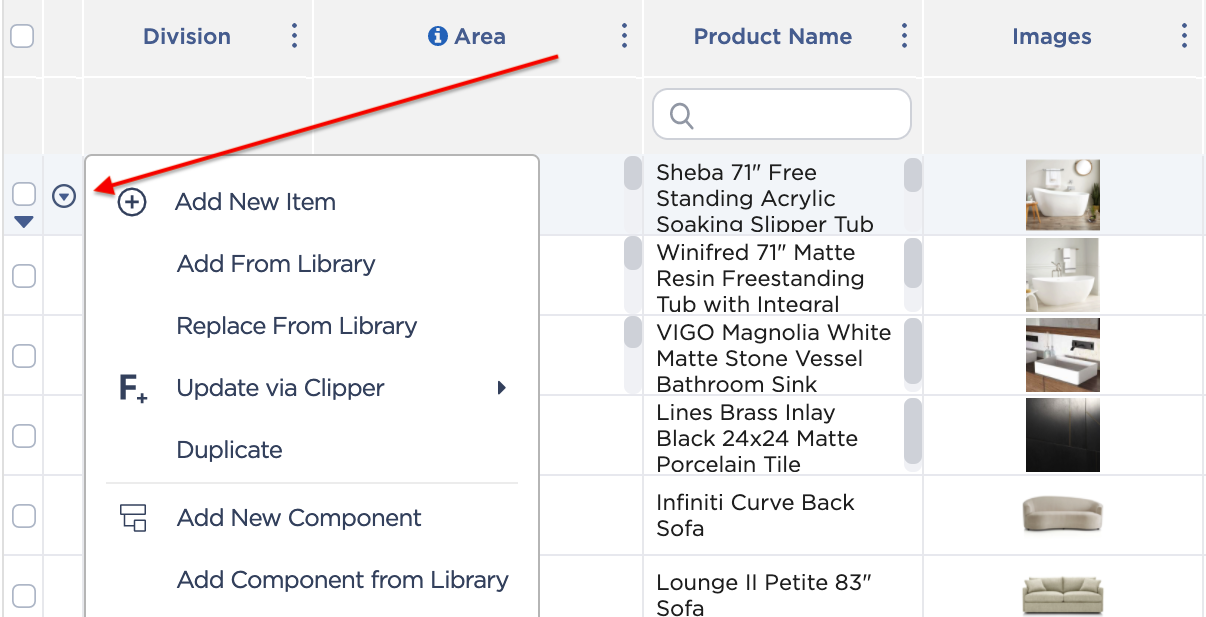
Manage FF&E specification, procurement, and product data at scale. Take on bigger projects with confidence and grow your firm with Fohlio. Schedule a...
Manage FF&E specification, procurement, and product data at scale. Take on bigger projects with confidence and grow your firm with Fohlio. Automate...
Fohlio now gives your firm a completely searchable library of every item your firm has ever used. That means, if you want to create mood boards — or...