Standardize, digitize, and automate your design and construction workflows with Fohlio. Schedule a demo or book a consultation with one of our account managers to explore these features today.
You already know the statistic: Only 31% of all projects came within 10% of their budget in the past 3 years. Time and cost overruns may be almost inevitable, but there’s no reason your firm shouldn’t try to eliminate inefficiencies. After all, well-managed design and construction projects are good for everyone: your client is happy, it benefits your bottomline, and collaborators trust you.
Here are four of the most common causes of time and cost overruns in design and construction projects — and how you can prevent them.
1. You’re Not Maximizing Existing Knowledge
Experience is one of the most highly prized commodities in any industry. There’s no substitute for maturity in execution and preparedness against eventualities.
The problem with a lot of design and/or construction firms is that much of that experience and the knowledge that comes with it is often not maximized. Whether it’s from employee turnover or a general lack of systematic processes, there’s a lot to be desired.
A digital materials library will resolve this.
Learn more: 9 Ways a Digital Materials Library Can Take Your Firm to the Next Level
When you have a well-organized database that’s accessible to everyone, you can:
1.1 Set up project templates for efficient project rollout.
If you’re the go-to firm for designing and constructing primary care, specialty, and dental clinics in your area, you already know most of the materials you’ll need. Creating a punch list for antibacterial floor finishes, dental chairs, and medical exam tables should be a piece of cake, right?
But you know what’s even more efficient? If that punch list already exists — along with a selection of the best vendors you’ve collected over the years. Templates are also helpful for when you’re working with a new designer that’s unfamiliar with your process, or if you’re working with a new client that has the same basic needs but requires different customization.
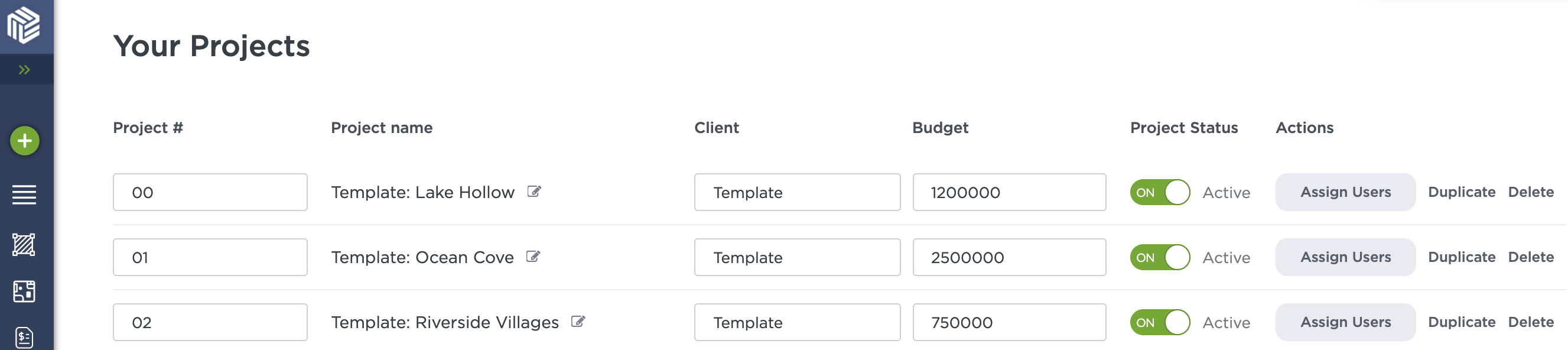
1.2 Set up project proposal templates.
Speaking of working with a new client: Let’s say you’re working on expanding your service areas, and you’re bidding on projects to win new clients. Creating and sending out proposals is faster and more efficient when you already have templates.
When you’re moving that quickly, you have time to put forward ideas that are truly personalized. And when you’re putting together a very detailed plan, there’s lots of room to work on customization, like if, say, your new client wants to include products they’re already familiar with, or if you want to suggest more cost-efficient alternatives.
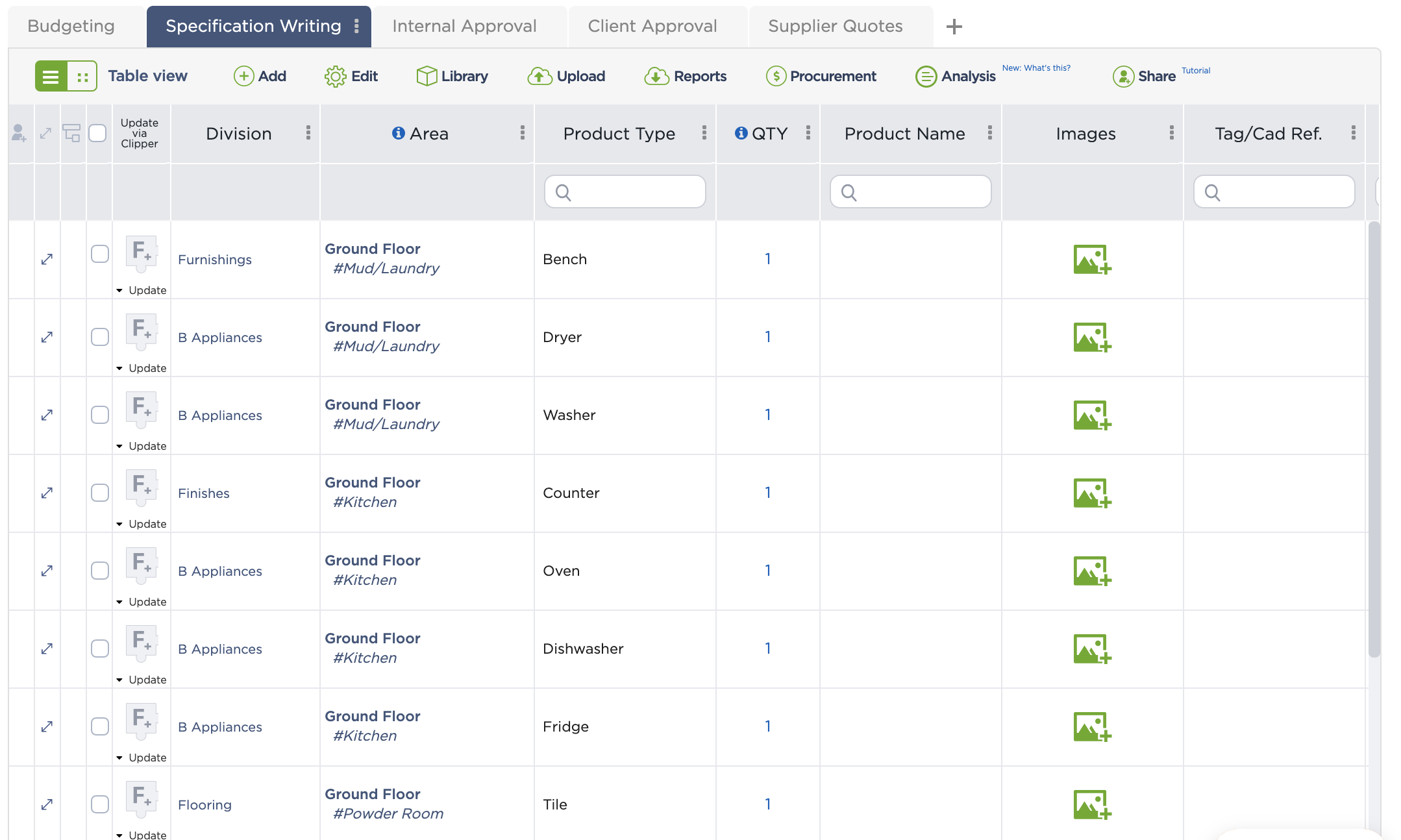
1.3 Create product selection catalogues and design standards.
On the other end of this scenario is working with branded properties: They have a well-defined image and pre-approved products that fit that image. When you design and construct a new hotel for Hilton, for example, ff&e specification is a much more efficient process if you already have a guideline to work off of and products to choose from.
Let’s say your specialty is single-family homes. Rather than designing completely from scratch, your clients could prefer choosing from pre-existing designs that they can then customize according to their needs. With those options, you can provide ff&e and finish selections, grouped according to price range. This is a much more efficient process that has proven useful for many similar firms, and their clients benefit from the cost savings.
Learn more: Create Effective Design Standards With These 5 Templates and Catalogues
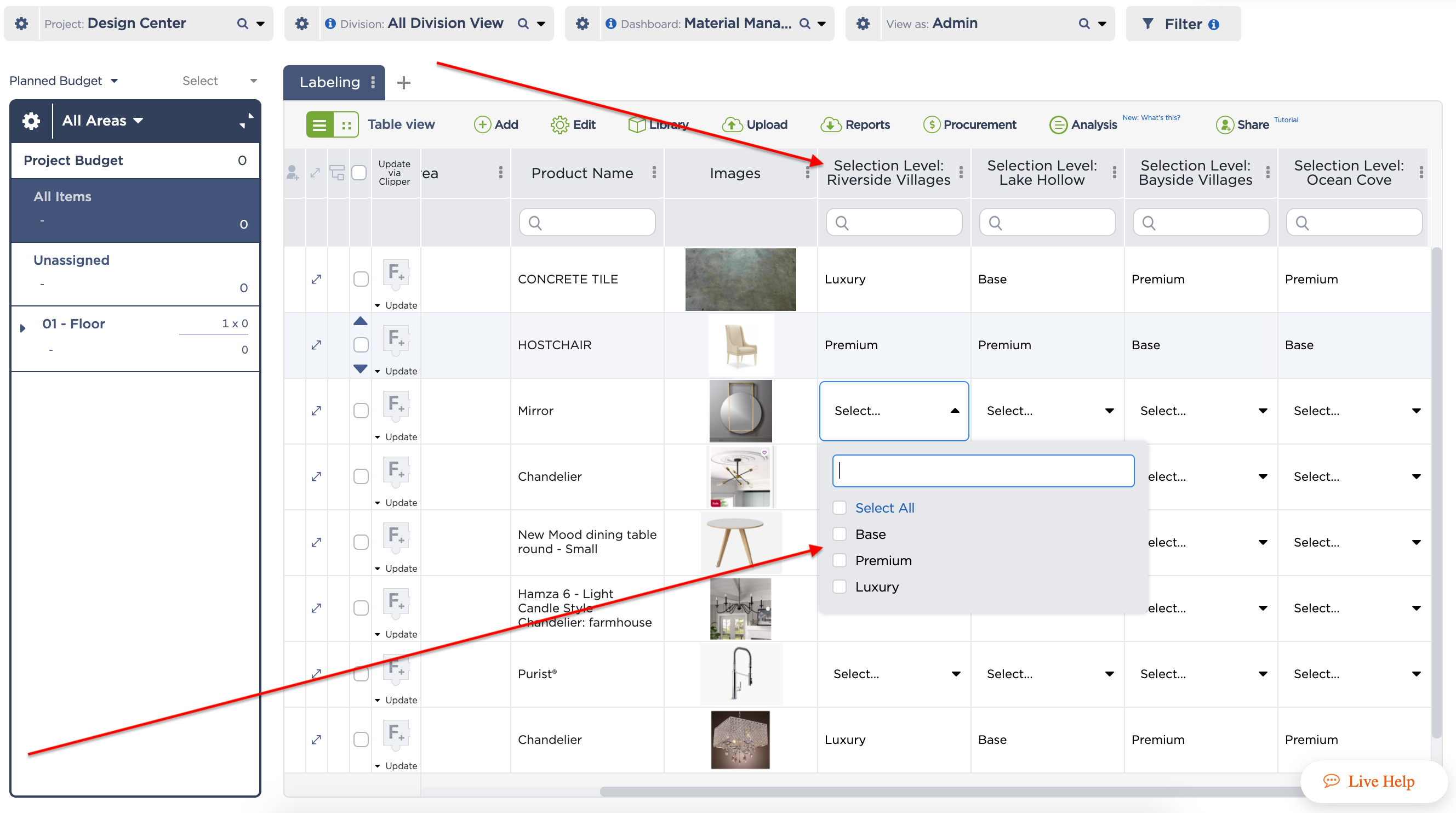
With Fohlio’s digital materials library, you can set up as many project templates, design standards, and product selection catalogues as you want.
Learn more: How to Create Project Templates and Product Selection Catalogues
2. Inaccurate Project Cost Estimates Resulting in Poor Cash Flow
Because the bidding process for projects is so competitive, it’s woefully common for budget estimates to set wrong expectations. It’s therefore crucial to ensure that budgets are transparent and completely accounted for.
A tool that allows you to break down your budget according to areas or cost divisions will help. Knowing how much each queen room bathroom suite will cost, for example, makes it easier to reallocate funds if needed. Seeing where your costs are coming from also makes it easy to value-engineer products. And lastly, knowing where you can get the best ROI allows you to focus spending on areas that will increase a property’s value.
Learn more: How to Manage Your Project Budget by Area and Cost Divisions
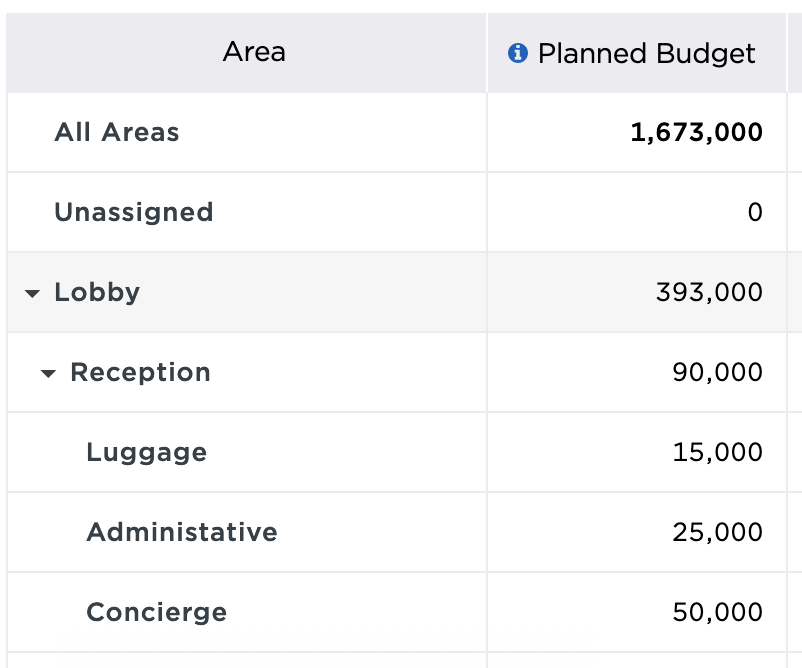
Besides cost, however, the other facet of budget is timing: Knowing how much money you need at a certain time is just as important, because funds are almost never released in one lump sum.
That being the case, you’ll need a budgeting tool that allows you to see which phase of the project is coming next, which materials, equipment, or personnel are needed for it, and how much money you’ll need.
Fohlio’s budgeting tool breaks down your costs according to area and cost divisions, lets you see how much you’ve spent versus how much money you have left versus how much more you’re scheduled to spend, and lets you see if you’re over budget — before spending anything.
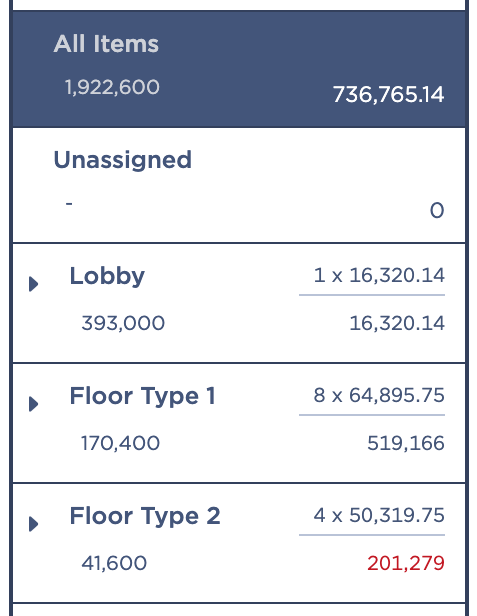
3. Unclear Lead Time Estimates
Even with the most conservative of estimates, some materials just may not arrive on time because of unforeseen circumstances. In cases like this, it’s important to know about delays as early as possible, in order to give your team the best chance of pivoting.
Often, it’s also hard to keep track of shipments when a lot of them don’t arrive in one neat package. It’s therefore useful to see how much of a certain product is arriving when, how many more deliveries are coming, and whether certain items have been received completely.
Barring all that, of course, it’s important for your suppliers to set very clear expectations and communicate those expectations with crystal clarity.
Otherwise, delays will not just put you behind schedule; it will also cost you extra for the days you hired specific equipment or personnel.
Check out Fohlio’s purchase order tracking tool: You’ll be able to see exactly how much material you already have on hand, how much more is expected to come, track shipments, and more.
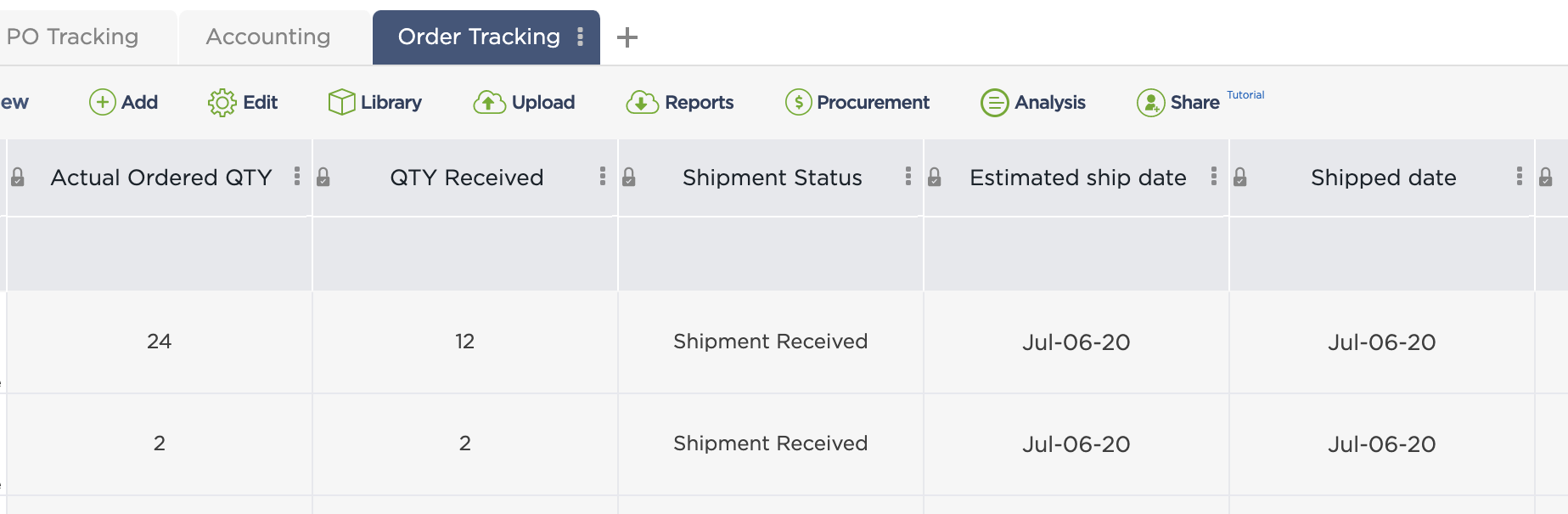
4. Lack of Automation and Collaboration
The construction industry is often touted as being one of the least-automated industries. That means there are still too many firms managing procurement with pen and paper or spreadsheets, too much manual and repetitive data entry, and way too many errors that could have been prevented.
Again, a digital materials library helps. Specification becomes so much more efficient when all the data associated with a product is already in your database. And like we mentioned above, a digital materials library also allows you to set up project templates, design standards, and product selection catalogues.
A platform that allows better collaboration is also crucial. When your designers and procurement staff can work together, data from those spec sheets don’t have to be entered manually into a program that creates RFQs and purchase orders. Instead, your procurement team can instantly create POs straight from the spec sheets. That means less time spent and much, much fewer errors.
A collaborative program also keeps everyone on the same page. You:
- Will drastically reduce emails that ask for updates on product deliveries.
- Don’t have to worry about stale documents that contractors could still be referring to after changes have been made.
- Can invite suppliers to contribute to your materials library or provide suggestions for value engineering without worrying about security.
- Can prevent clients from getting overwhelmed with information when inviting them to approve selections.
And more!
Fohlio’s collaborative platform allows you to specify, procure, and manage data all in one place.
Standardize, digitize, and automate your design and construction workflows with Fohlio. Schedule a demo or book a consultation with one of our account managers to explore these features today.
Featured image: EKH Children’s Hospital, Thailand
Sources:
https://constructionblog.autodesk.com/cost-overruns-construction/
https://www.constructionbusinessowner.com/accounting/cost-overruns-construction
https://constructionblog.autodesk.com/submittals-template/
file:///Users/Ingrid/Downloads/TimeandCostOverruninConstructionProjectsinEgypt.pdf
https://blog.hubstaff.com/construction-cost-overrun/
https://blog.hubstaff.com/construction-project-management/
https://www.procrewschedule.com/construction-budget-overrun-problem-causes-and-solutions/
https://www.procrewschedule.com/4-tips-on-managing-construction-workers-remotely/
http://i-rep.emu.edu.tr:8080/jspui/bitstream/11129/1595/1/Ahbab.pdf
