Infographic: FF&E and Product Specification Datasheet Hacks to Make Your Life Easier
Not to toot our own horns (well, maybe a little), but using Fohlio is one of the best things you can do for yourself if you’ve ever had to create a...
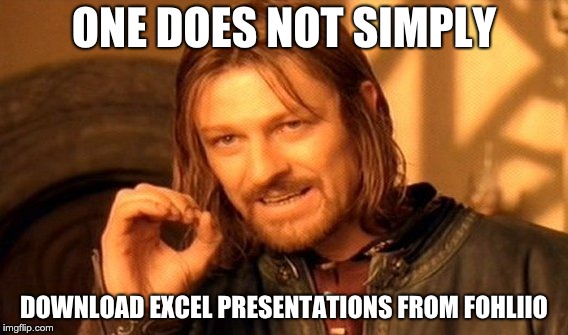
Not to toot our own horns (well, maybe a little), but using Fohlio is one of the best things you can do for yourself if you’ve ever had to create a...
Manage FF&E specification, procurement, and product data at scale. Take on bigger projects with confidence and grow your firm with Fohlio. Schedule a...
Manage FF&E specification, procurement, and product data at scale. Take on bigger projects with confidence and grow your firm with Fohlio. Schedule a...