Manage FF&E specification, procurement, and product data at scale. Take on bigger projects with confidence and grow your firm with Fohlio. Schedule a demo or book a consultation with one of our account managers to explore these features today.
At our most recent webinar, I promised to show how you can incorporate the BrightSide Materials Scoring Tool into your Fohlio dashboard. Like Jack Dinning said, we have Jeff Frost to thank for this brilliant system, so don’t forget to visit their website to learn more about their work.
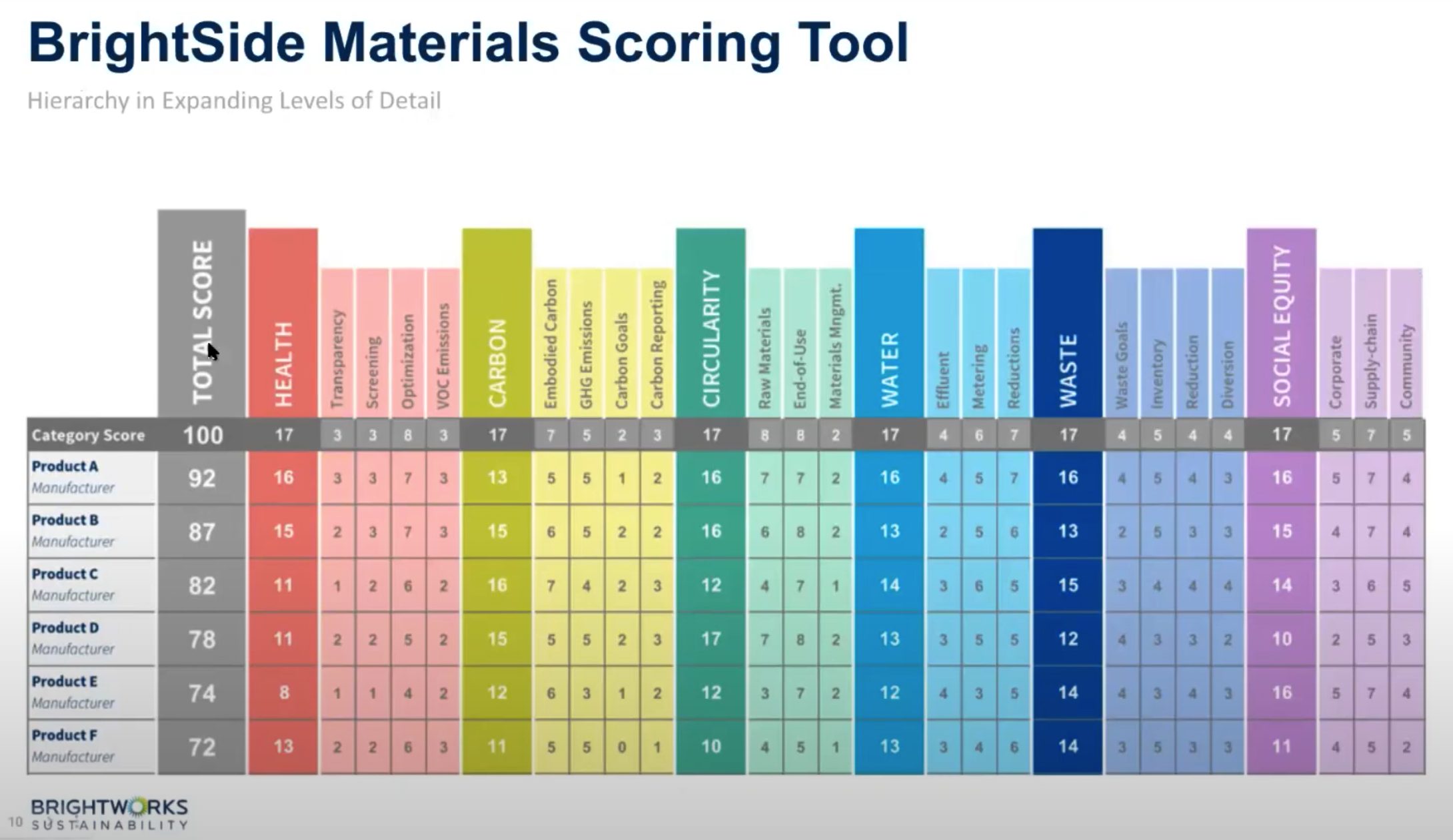
Besides being better stewards of the environment, the ability to specify healthy and sustainable materials is also a skill that sets you apart from the competition.
Learn more: How to Achieve Hotel LEED Requirements Through FF&E and OS&E
Here’s how to do that:
1. Create a new dashboard just for scoring your materials according to the BrightSide materials scoring tool categories. Name it “Health and Sustainability” or something similar.
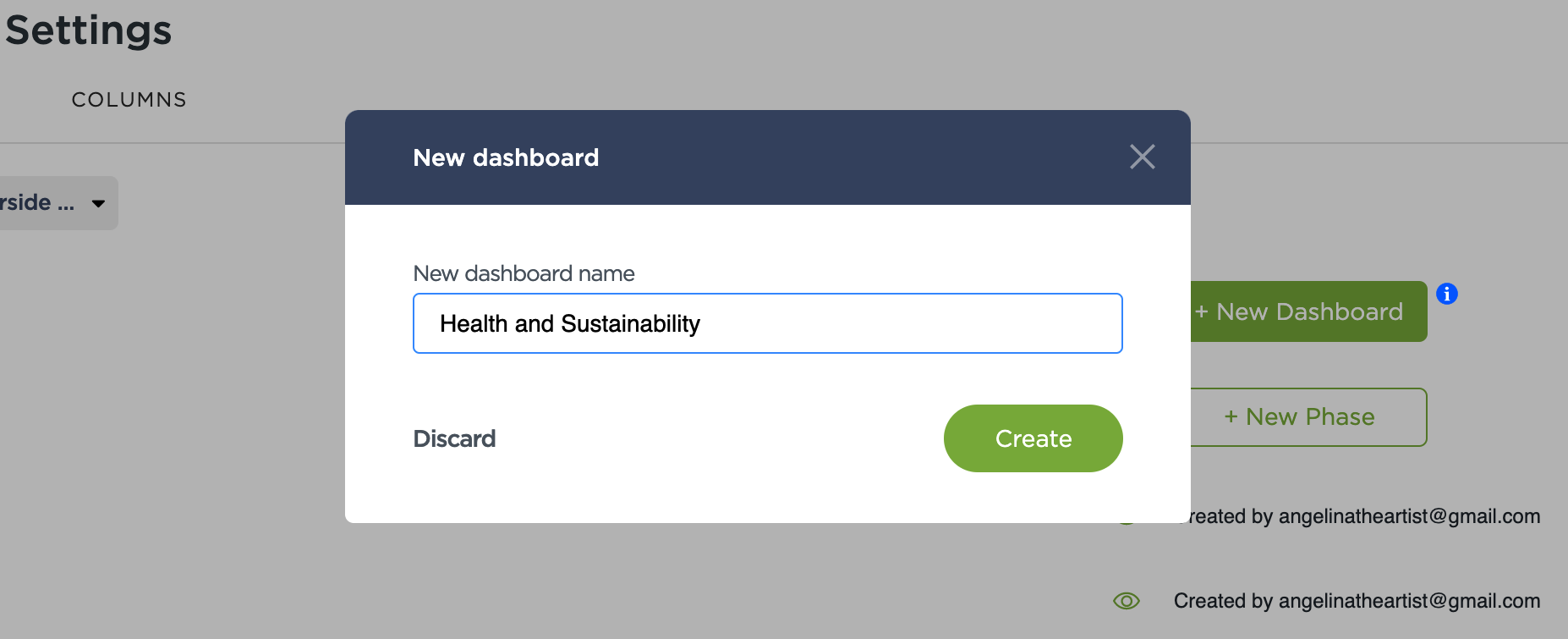
2. Create a tab for each of the categories: Health, Carbon, Circularity, Water, Waste, and Social Equity. Include some basic columns to identify your products like product name, model number, and manufacturer.
Learn more: How to Achieve WELL Certification Through FF&E and OS&E
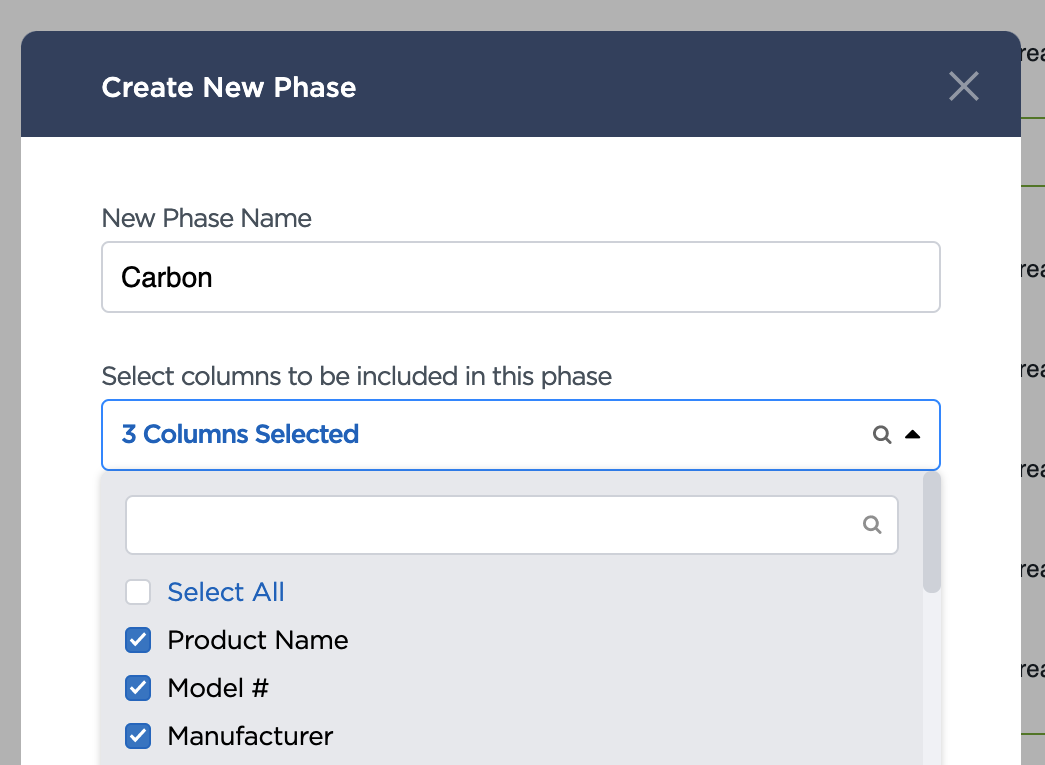
3. Create generic-type columns for each of the health and sustainability scoring elements and add them to the appropriate categories. Select “product-specific” as the column property, and include them in all your product divisions (one of the best things about this system is that the scoring categories are not specific to any product type).
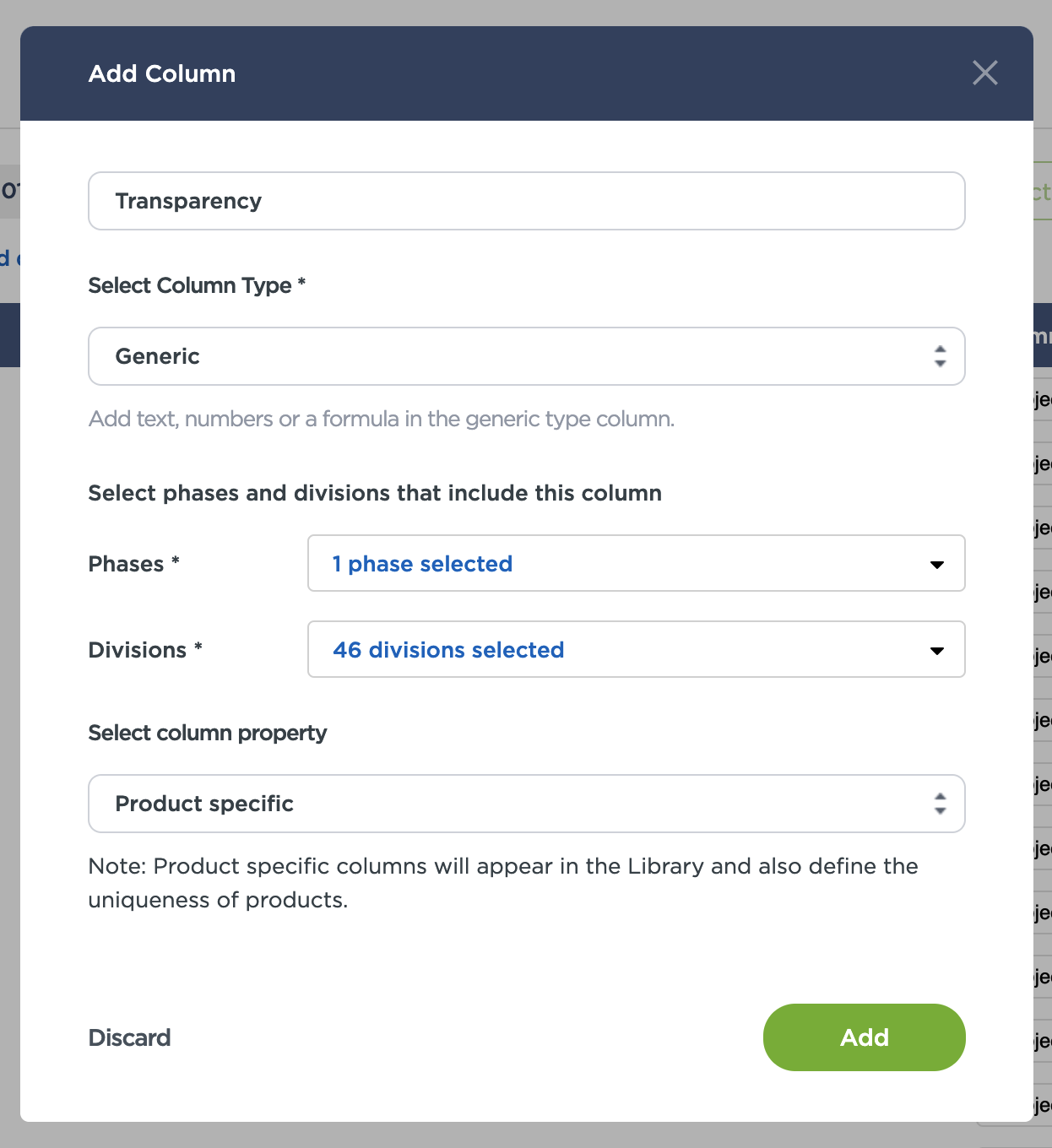
4. Finally, set up your mechanisms for summing up your scores: Create a “score total” column for each category/tab. And then, create another tab for your overall total, plus a column for your overall total.
You should end up with a template that looks something like this:
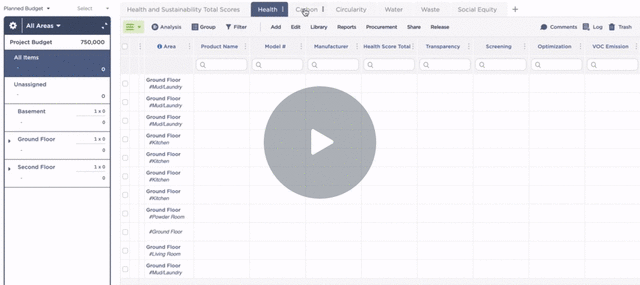
Wasn’t that easy?
Learn more: What is FF&E: The Ultimate Guide to Specification, Procurement, and More
Manage FF&E specification, procurement, and product data at scale. Take on bigger projects with confidence and grow your firm with Fohlio. Schedule a demo or book a consultation with one of our account managers to explore these features today.
![<span id="hs_cos_wrapper_name" class="hs_cos_wrapper hs_cos_wrapper_meta_field hs_cos_wrapper_type_text" style="" data-hs-cos-general-type="meta_field" data-hs-cos-type="text" >Specify Healthy and Sustainable Materials [in Seconds!] With Fohlio</span>](https://www.fohlio.com/hubfs/BrightSide-Materials-Scoring-Tool-Jeff-Ross-Jack-Dinning-Fohlio-FFE-specification-software-sustainable-materials.jpg)