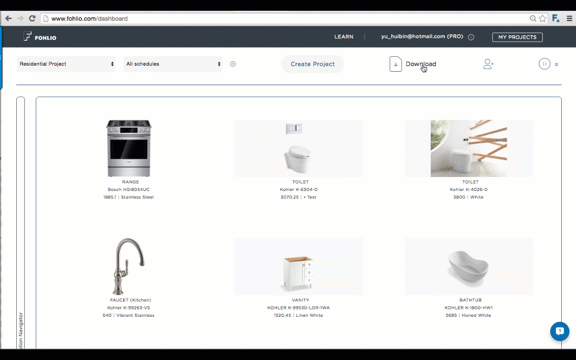The month of May was packed with a swarm of Interior Design and Architecture events. Besides visiting the ever impressive ICFF (see our coverage after the article), we managed to drop in at the American Institute of Architects (AIA) Convention in Philadelphia to bring to you all the latest technology trends from the world of interior and architectural design. Want to know what is hot now? Get inside!
We have selected 5 Top tech startup companies from the AIA Convention 2016, whose products we believe will change the Architecture and Design market in the next few years. Be the first to learn about them.
1. Avail
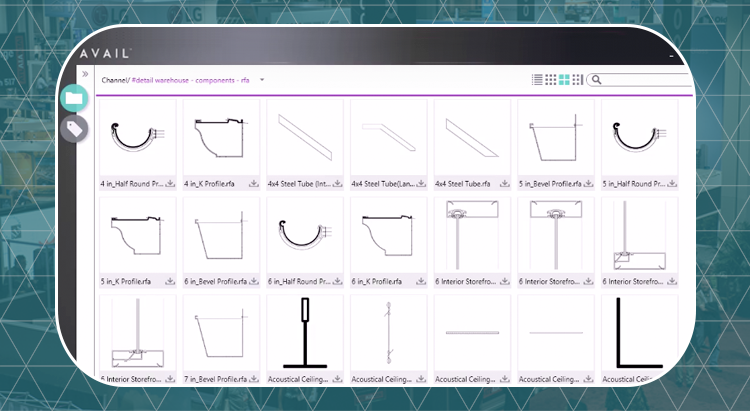
Starting a new design project is often connected with also understanding and managing a huge amount of related files. The typical organization through folders and subfolders is laborious and finding the right file when you need it can turn into a nightmare. Avail offers a new way of labeling files for easier management through the use of keywords and filters. It works with almost any type of files from CAD libraries to PDFs. What really separates this technology from the rest is how it allows you to keep your current methods in place, so that you don’t have to change from the way you store your files now.
2. Cl3ver

Nowadays, 3D models and renderings have become ubiquitous in architectural and interior design presentations. Cl3ver offers a smart and sexy way to take your 3d model to the next level with an easy tool that can be used for presenting almost any design. It is quick, highly interactive, and doesn’t require any software to be installed. Cl3ver is a web-based service, which also makes it a perfect candidate for all sorts of remote collaboration and interactivity: walkthroughs and flyovers, design discussions, and value engineering/change order management.
3. VRscans

VRscans brings the visualization of materials and products to a new level. Thanks to the patented scanning system and special rendering plugin, it allows creating extremely detailed images one can view from any angle and in any lighting without the headache of touching any of the settings. VRscans is especially good at showing the texture and surface of the product, which will let your clients get the best feeling of how the room will look in real life.
4. Fra.me
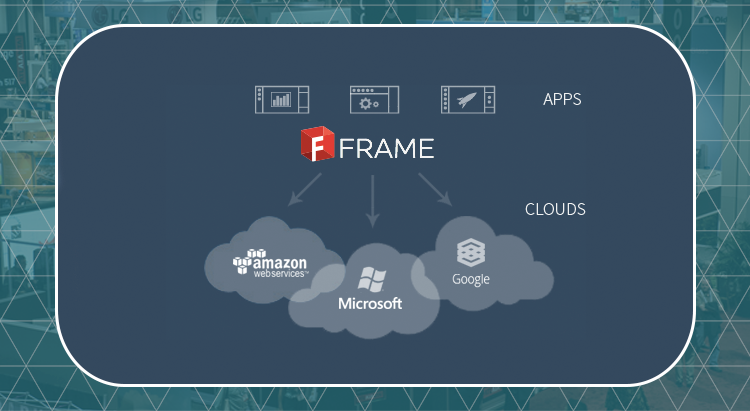
Frame is a great technology in that it allows running your windows programs in the cloud, meaning that you and your team will be able to access your computing heavy drawing software with any browser from anywhere. This can be especially useful if you need to discuss or introduce some amendments to the plan without having your computer with you. Besides, with Frame you will be able to do presentations from any device no matter where you are.
5. Iris VR

The development of Virtual Reality technology has opened a whole new world to designers and architects in how they can see and interact with their 3d projects like never before. Iris is designed to adapt 3D models to virtual reality seamlessly and provide designers with a set of tools for easier management of the models. For example, users can add notes and markups or revisions to the model, adjust architectural elements and lighting, and toggle between different design options or iterations with simple layers. Iris plans to support all major 3D model formats and VR devices which would open the service up to nearly everyone.
Like exploring new technologies? If you hate tedious copying and pasting product specification, check out Fohlio browser plugin. It allows the gathering of products and their specifications from any website with simple clicks.

You can organize them effortlessly into design schedules/spreadsheets, creating tailored presentation files, mood board and a lot more .Take a quick look here!