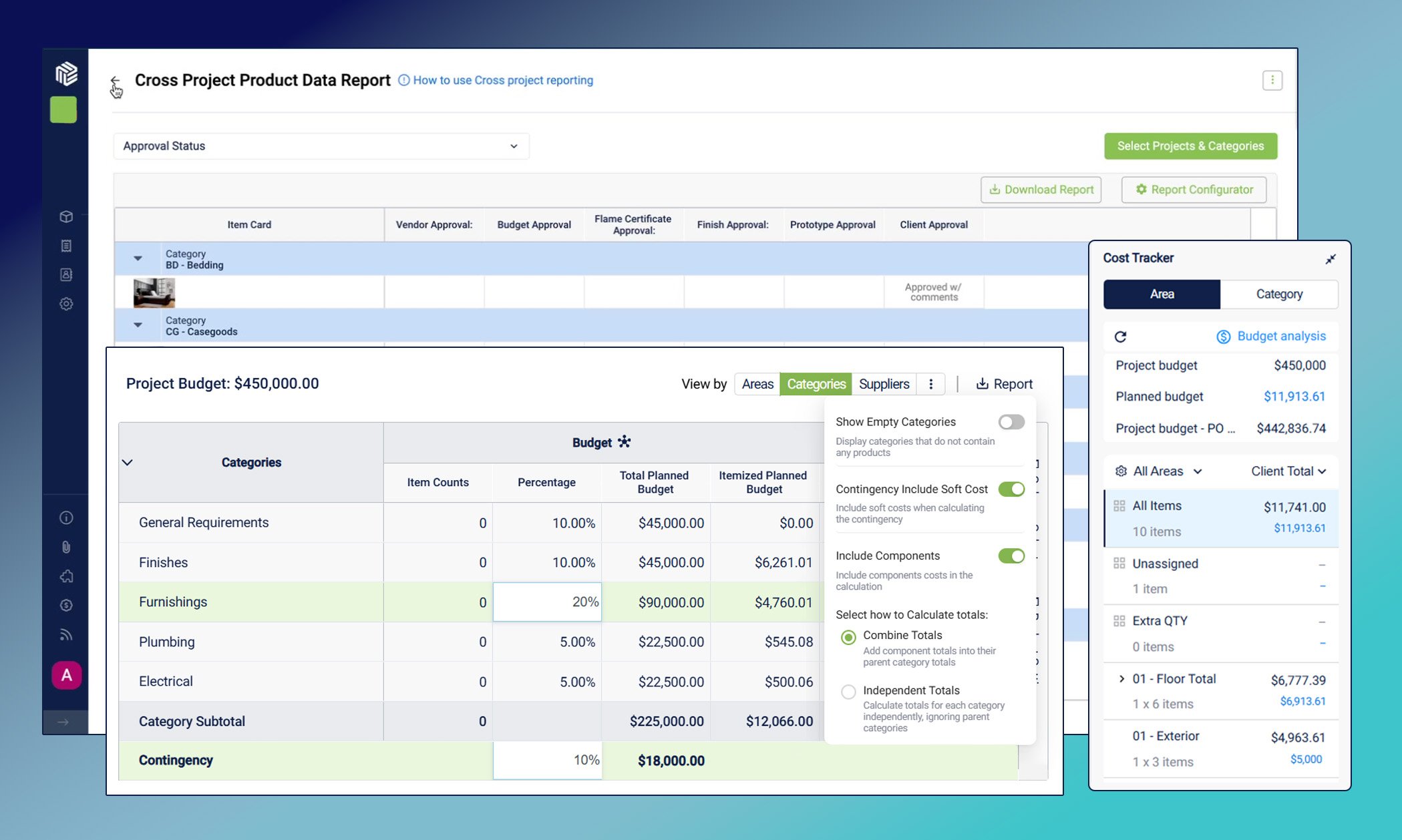Fohlio’s latest release delivers major upgrades across Cost Tracker, Budget Analysis, and Cross Project Reporting. The new Cost Tracker offers seamless integration with Budget Analysis, customizable calculations, and advanced filtering for clearer financial insights. Budget Analysis introduces percentage-based budgeting, flexible component calculations, and expanded soft cost tracking for greater accuracy and control. Plus, Cross Project Reporting now enables users to build custom analytics and monitor the financial health of multiple projects in one view — empowering teams to make data-driven decisions faster and with confidence.
Upgrades to Cost Tracker
We’re excited to announce major updates to the Cost Tracker, replacing the previous Area Navigator version with a fully reengineered experience. This new release offers deeper integration with Budget Analysis, improved usability, and several powerful new controls to help users manage costs and budgets more effectively at every project level.
💡 Key Enhancements
1. Integration with Budget Analysis
Cost Tracker is now directly linked with Budget Analysis, providing synchronization between cost tracking and project budgeting.
This allows you to view, calculate, and analyze project budgets in one cohesive view.
2. Dual Totals for Each Floor
Projects with multiple subcategories or items can now view two totals per floor:
-
- One for items assigned directly to the floor
- Another for subcategories within that floor
You can also set planned budgets for these items, giving more accurate control over project-level planning.
3. Customizable Calculation Columns
Users can now select which column Cost Tracker should calculate by:
-
- Project Budget
- Planned Budget (sum of all areas)
Additionally, the system now supports automatic calculations like:
Project Budget - B.O.Cent
This provides a clearer view of how actual spending compares to planned or estimated costs.
4. New Controls: Refresh Button & Category Filter
We’ve added two new tools to make tracking and filtering data faster:
-
- Refresh Button: Instantly updates all cost and budget data without reloading the project sheet.
-1.png?width=504&height=228&name=image%20(13)-1.png)
- Category Filter: Enables quick filtering by categories or subcategories, streamlining the process of locating specific items or reviewing category totals.
-1.png?width=516&height=230&name=image%20(15)-1.png)
5. Flexible Budget Management
Whether you plan budgets by area or by category, both approaches are now supported directly in the project sheets.
This means you no longer need to switch between project tables and budget analysis to view or manage planned values.
6. Improved Category & Subcategory Visibility
You can now expand categories up to five hierarchy levels deep — including sub-areas and subcategories — all visible directly in the Cost Tracker.
No more relying on search to locate deeply nested items. You can simply expand or collapse sections as needed.
7. Collapsible Views & Quick Filters
For better readability, sections can be collapsed if not in use.
Quick filters allow instant navigation to any area or category, helping you focus only on what’s relevant to your analysis.
🚀 Cost Tracker Summary
This Cost Tracker release focuses on:
- Reintroducing familiar navigation and calculations
- Enhancing integration with Budget Analysis
- Providing flexible filtering and visibility options
- Simplifying multi-level budget and cost management
These updates are designed to make financial planning within Fohlio projects more intuitive, accurate, and aligned with your existing workflows.
Cross Project Reporting Enhancements
Create custom analytics to monitor the status and financial health of multiple projects simultaneously, not just one.
💡Key Features and Functionality:
- Report Listing Page: View, edit, duplicate, or delete existing reports, including the name, description, and creator.
- Custom Report Configuration:
- Define Details: Set the report name and purpose (e.g., items needing review).
- Column Configuration: Search and select the specific data fields you want to see in the report.
- Filters and Grouping: Apply detailed filters (e.g., show items where client approval is "approved with comments" or "rejected") and add multiple conditions (e.g., product status is X, Y, Z). You can also group by different fields like clients, suppliers, categories, or dates.
- Analytics: Add mathematical calculations to your grouped data. For example, you can see the total count of quantity, the total amount, or calculate the average or mean of fields like lead time.
- Project Application: Once created, you can select which projects or product categories the report should be applied to, using additional filters to define the specific data set.
- Sharing and Exporting: Reports can be downloaded and then shared with others.
This feature is designed to help users create powerful, meaningful analytics tailored to their business needs across all their projects.
Budget Analysis Enhancements
We’re rolling out a new set of improvements to Budget Analysis that make planned budgeting more flexible, accurate, and aligned with how project teams estimate costs. This release focuses on improving percentage-based budgeting, component calculation options, and soft cost visibility — giving you more control and transparency when planning and tracking project budgets.
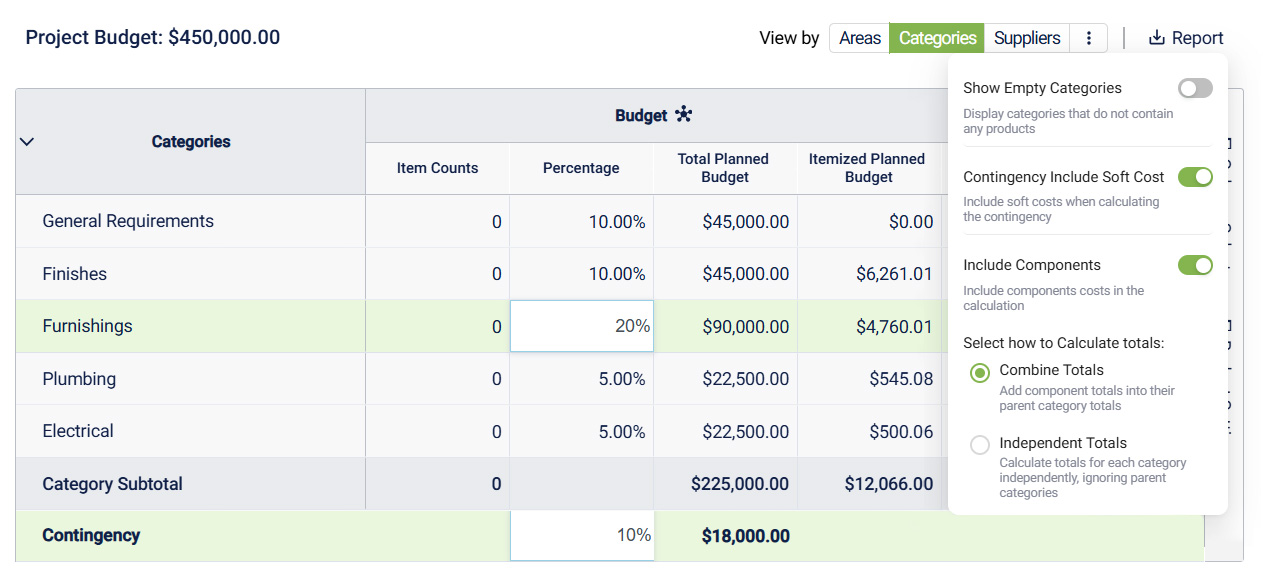
🧮 1. Percentage-Based Planned Budgets
You can now define planned budgets as percentages of your total project budget.
This improvement makes early project estimation much faster and more intuitive.
How It Works
-
- When setting up a project budget (e.g., $100,000), you can now assign percentages per category — for example, 5% for Wood Finishes or 10% for Furnishings.
- The system will automatically calculate the amount based on the project budget total.
- You can still enter raw numbers manually if you prefer — and when you do, the system will clearly indicate that the percentage has been overridden.
This change helps teams quickly build rough planned budgets or concept-level estimates without needing to calculate each number manually.
🧩 2. New Options for Component Calculations
We’ve added more flexibility in how components are calculated within categories.
Previously, component totals (like Fabric under Furnishings) were always combined with their parent category.
Now, you can choose between two modes:
-
- Combined Mode: Totals for subcomponents (e.g., Fabric) are included in the parent category (e.g., Furnishings).
- Independent Mode: Each component is calculated and displayed separately, giving you visibility into their individual totals.
This allows teams to customize how they track detailed cost breakdowns depending on project complexity or reporting preferences.
🧾 3. Expanded Support for Soft Costs
Based on user feedback, soft costs can now be included under Specification, not just under Planned Budget or Purchasing (which includes POs and supplier invoices).
This enhancement provides a more comprehensive cost view by allowing you to:
-
- Add values or dimensions for soft costs at the specification level.
- Automatically calculate soft costs as a percentage of total extended costs, when a planned percentage is defined.
This ensures consistent tracking across all budget phases — from planning and specification to purchasing and invoicing.
⚙️ 4. Contingency Calculations (Reminder)
While not new, this update also highlights the contingency feature already available within Budget Analysis.
Contingency is automatically calculated as a percentage of the planned budget, giving you a safety buffer for unplanned costs or scope changes.
🧭 Budget Analysis Summary
These updates make the Budget Analysis module more powerful and adaptable to different budgeting workflows:
- Percentage-Based Budgets: Define planned budgets using percentages of the total project budget.
- Component Calculation Options: Choose between combined or independent totals for subcategories.
- Soft Costs Under Specification: Include and calculate soft costs at the specification level.
- Contingency Calculations: Maintain an automated buffer percentage within the planned budget.
Release date: October 7th, 2025