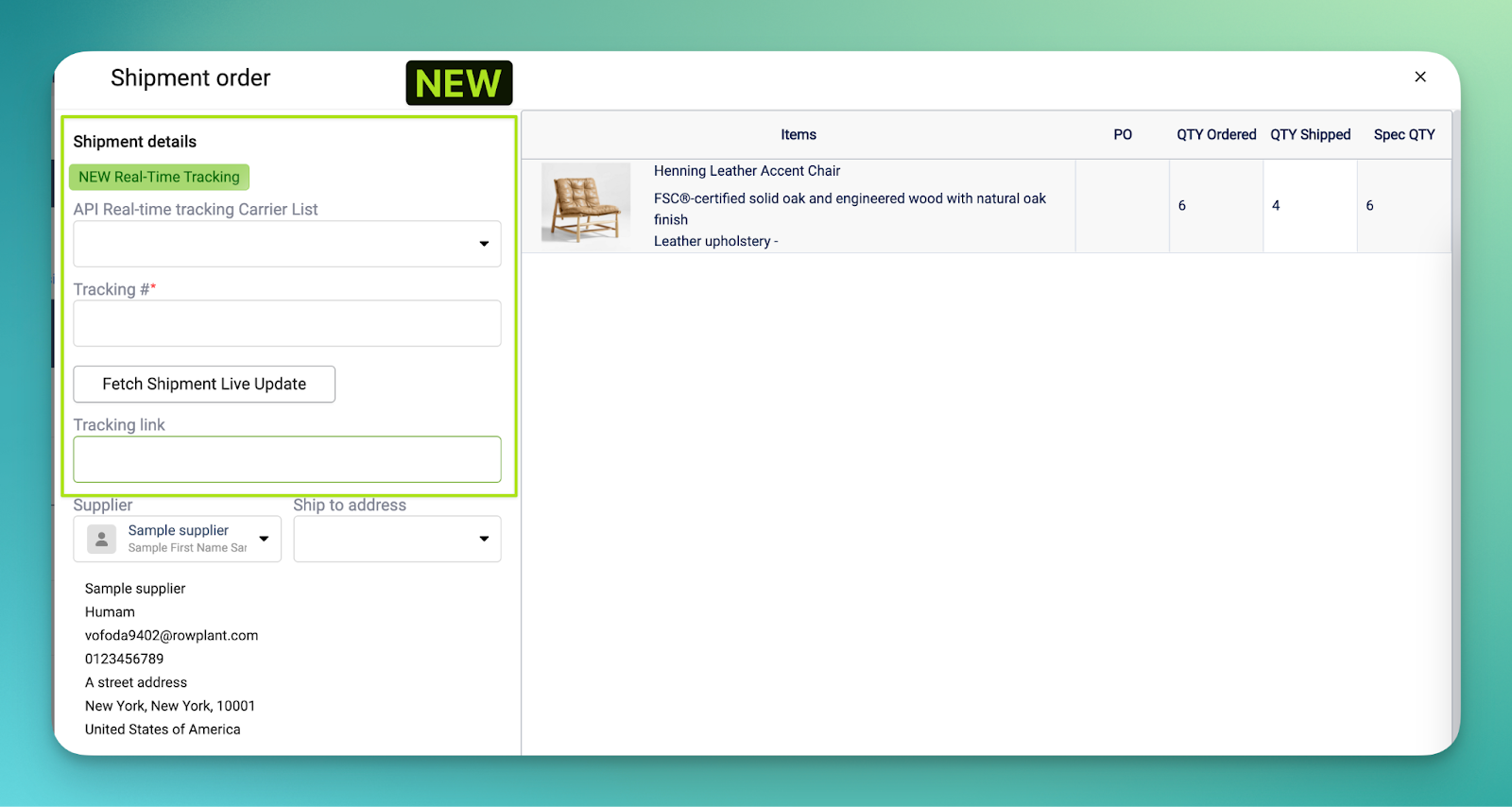We’ve rolled out powerful updates to simplify shipment tracking, tighten user access, and make item sharing a breeze. From automated shipment updates with our new Order Tracking API to QR codes that make physical tagging seamless—your workflows just got a serious upgrade.
Order Tracking API – Automate Shipment Updates
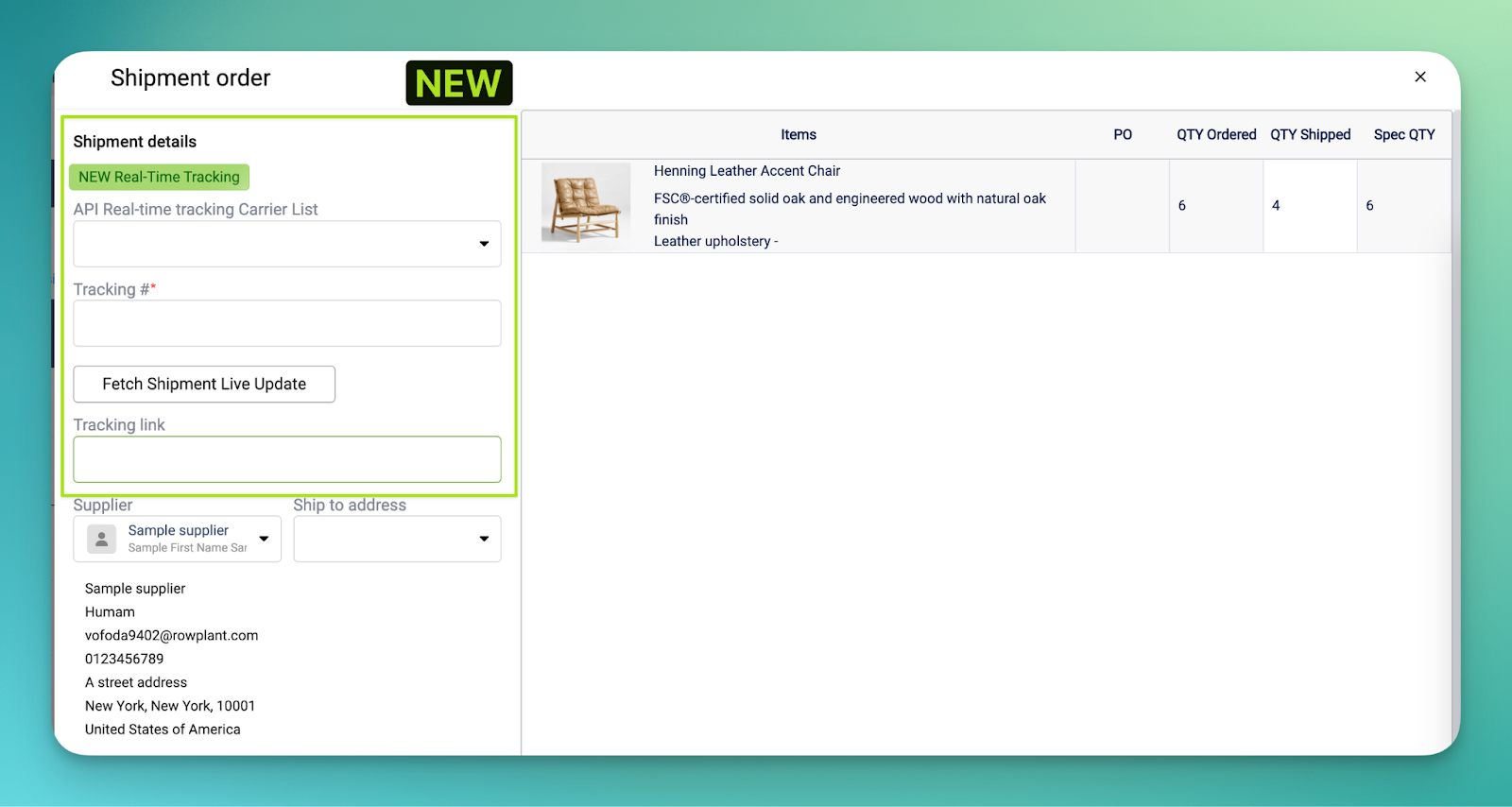
We’ve launched a brand-new Order Tracking API that lets you automate the tracking of your shipments.
- Automatically update shipment statuses and delivery dates by entering carrier and tracking number.
- No setup is needed and documentation is available for easy guidance.
- We've refreshed the shipment interface for a more focused and streamlined view.
- The “All Items” stage has been removed from the Order Tracking Dashboard to avoid view and function duplication, now that shipments can be created directly from Project Sheets.
New Permissions & Role Management Improvements
.png?width=1600&height=1107&name=unnamed%20(1).png)
Managing user access just got easier and more transparent!
- A redesigned interface gives you a clear comparison of all roles and their permissions, helping admins make informed access decisions quickly.
- We’ve added new granular permissions to give you better control over who can view, edit, approve, or delete project elements.
Head to Settings > User Roles to explore the new permission options
New QR Code Functionality & Printable Report
.png?width=1600&height=1157&name=unnamed%20(2).png)
We’ve added a powerful new way to generate and use QR codes for your project and library items, making sharing, tracking, and referencing items faster and easier.
- Automatically generate QR codes for items in your project sheets and library.
- Each QR code links to a public page with relevant item details, great for seamless communication across teams, suppliers, or installers.
- Export a report with printable QR codes, perfect for physical tagging during shipments, on-site installations, or warehouse organization.
More updates are coming in the months ahead!
As always, we’d love to hear what you think. Let us know how these changes are improving your workflow!