Manage FF&E specification, procurement, and product data at scale. Take on bigger projects with confidence and grow your firm with Fohlio. Schedule a demo or book a consultation with one of our account managers to explore these features today.
Welcome to another installment of our deep-dive guides into some of Fohlio’s most popular features! We explore the different scenarios in which these capabilities would be most useful, and share tips and best practices that we’ve learned through conversations and problem-solving with users just like you!
For step-by-step technical guides on how to implement/execute these features, please refer to the video tutorials in your Fohlio dashboard.
Explore this feature and others by consulting with one of our account managers.
Workflow inefficiency is one of the biggest causes of time and cost overruns in the design and construction ecosystem.
That’s frustrating, but it’s worse if you realize that massive parts of your workflows are not new.
But that’s good news, too: If a process is repetitive, then that means it can be standardized.
And if you standardize or automate these processes, you’ll roll out and deliver projects faster, make fewer mistakes, and increase profits.
You can do this with workflow templates.
Here are 6 ways templates can help with project management and increase workflow efficiency.
1. Keep everything and everyone in one place.
There are several benefits to having your entire team (and even outside collaborators) working in one platform.
If everyone is working off of one database, that’s automatically better for documentation. Changes and additions are recorded together, so anyone who needs it has a clear picture of what’s been done, what still needs to be done, how much money has been spent, how much is needed for the coming month, and so on.
That means team members have the tools they need at the time they need it, with no need to ask around or go searching.
It also makes it easier for project managers to spot deficiencies and address them before it’s too late.
Project Management Best Practice:
Create dashboards and tabs that reflect your ideal workflow.
Most projects can be divided into three major stages: design, procurement, and construction/installation. These can be your dashboards.
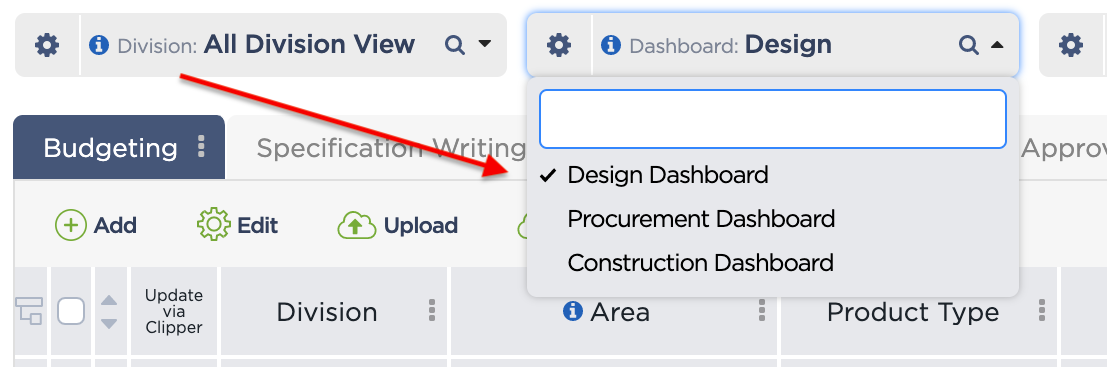
You can then further divide these dashboards into more specific chunks of the process, like budgeting, specification, purchasing, order tracking, installation, and more. These will be reflected in your tabs.
Siloing or categorizing your data in this way makes it possible for different teams to work in one platform.
2. Put together a checklist of necessary data.
The more projects your firm works on, the more familiar you become with the pieces of data that you need.
Your design team may be able to rattle these off by heart, but the human brain is no match for good documentation. A standard list of product information needed for specification means your designers won’t have to draw up a list for every new project. It also eliminates their chances of forgetting.
On the other hand, different projects also have different considerations. Specifying for a hospital, for example, requires compliance with infection control regulations.
Project Management Best Practice:
Create specific templates for different types of projects. You don’t even have to start from scratch. You can duplicate a past project, delete all the existing product data, and then use that as a master template. You can then duplicate this master template for every new project.

You can even have other team members and project managers review the template to see if they have ideas for improvement, and to make sure everyone’s needs are accounted for.
Be as granular as possible with the data you need. Include columns for antibacterial regulations so you can be sure of selections from the start.
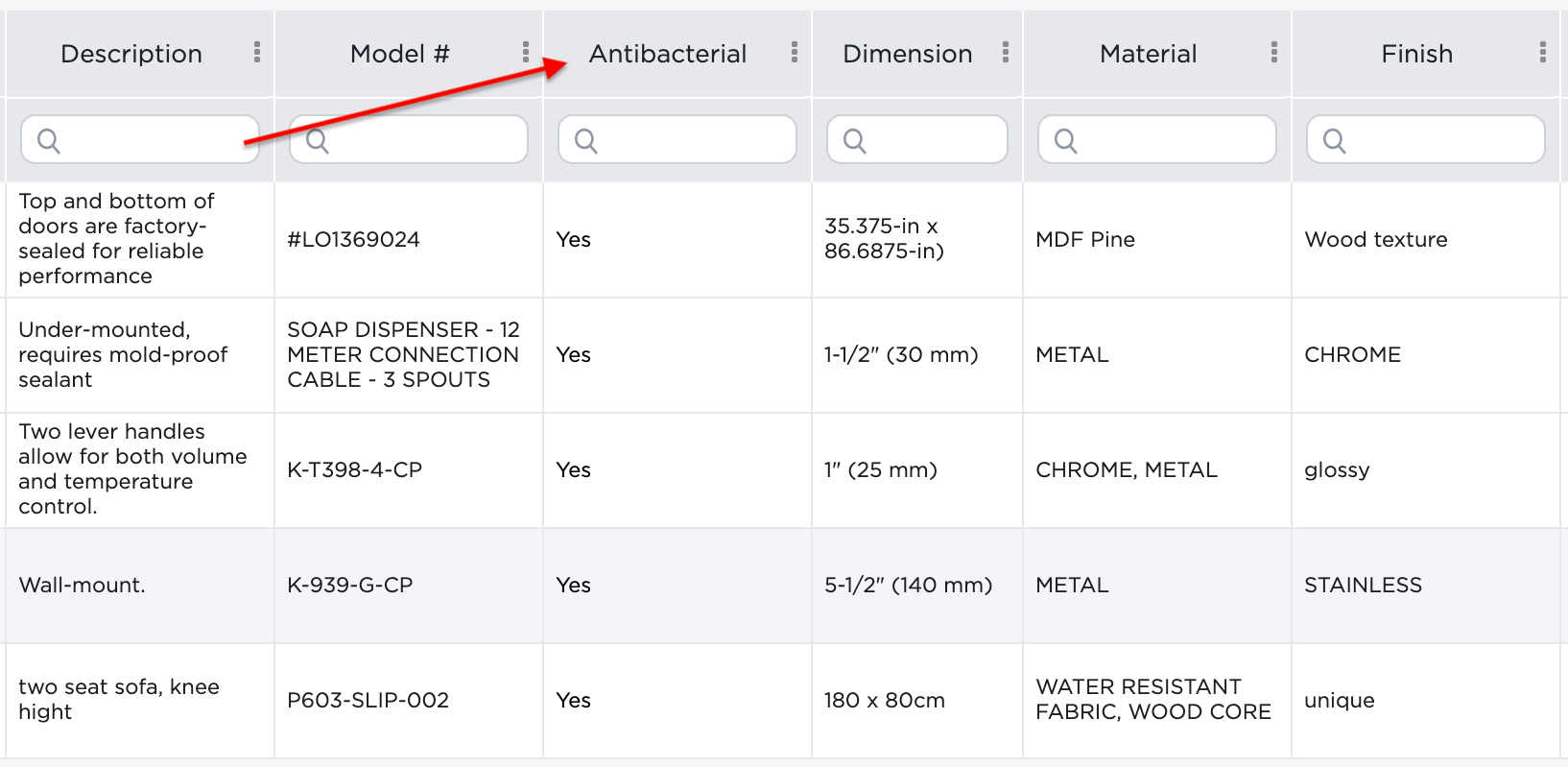
Specifying for hotels? Include columns that account for soundproof and blackout ratings for wall and window materials, respectively.
3. Help team members focus.
Having all the data you need when you need it is crucial to workflow efficiency. The other side of this coin is that there is such a thing as too much data.
Too much information is distracting. Even the innocuous act of scrolling left and right can get tedious and time-consuming if you’re doing a lot of it. Besides, tasks often get done faster if team members know the exact limits of their responsibilities.
Being hyper-focused on workflows also helps make sure that you don’t do anything out of scope.
Project Management Best Practice:
Limit the number of columns in each tab as much as possible. Be very ruthless and exclude everything unnecessary.
For example: Don’t include columns for pricing or approvals in the order tracking column — you don’t need it.
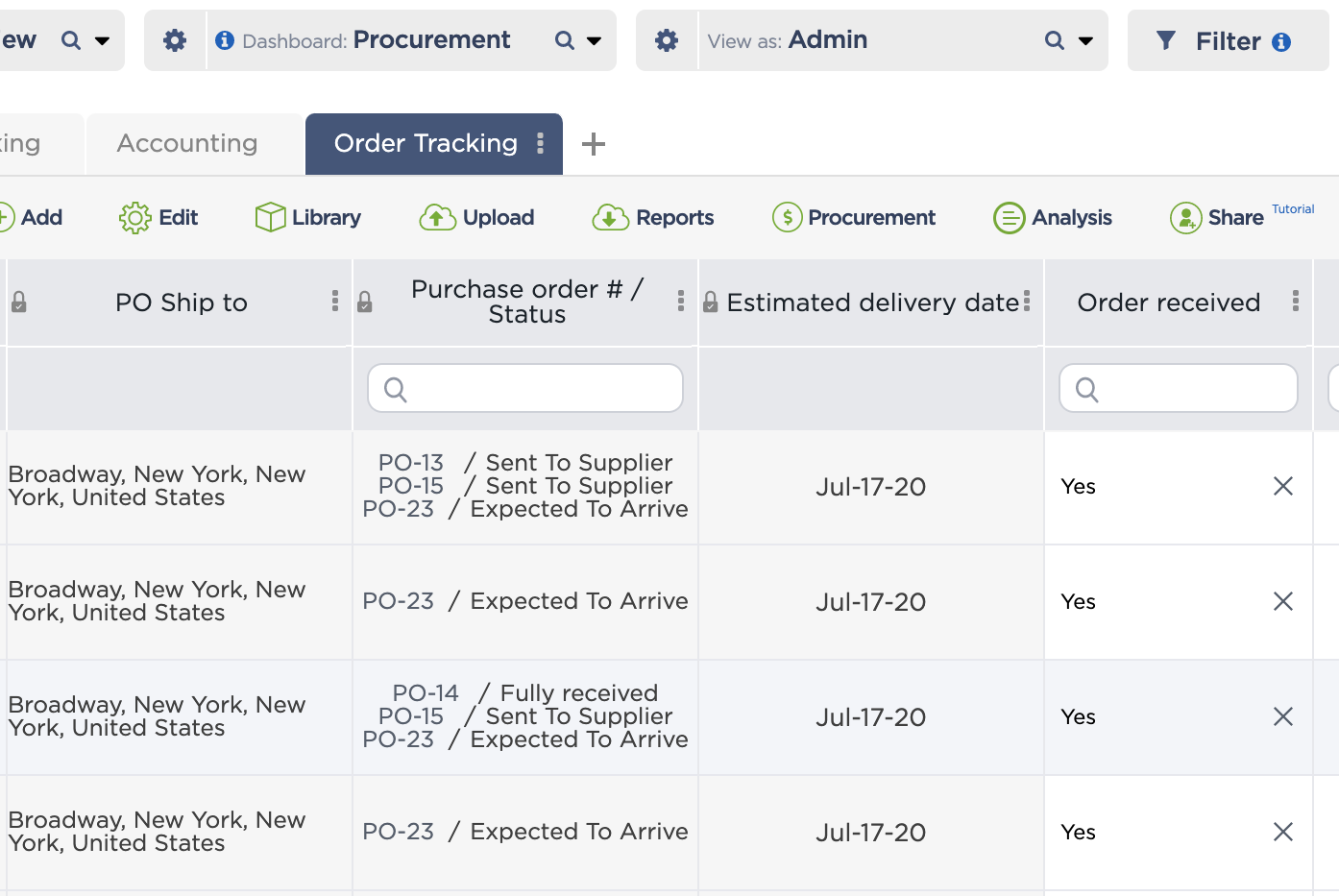
4. Take advantage of the new, dedicated procurement columns to manage orders and deliveries.
We’ve recently released special columns that directly sync from purchase orders. Using this functionality, it’s now easier to see how many deliveries are scheduled for one particular PO and when they are supposed to arrive.
You can also track individual products to see whether they’ve been delivered.
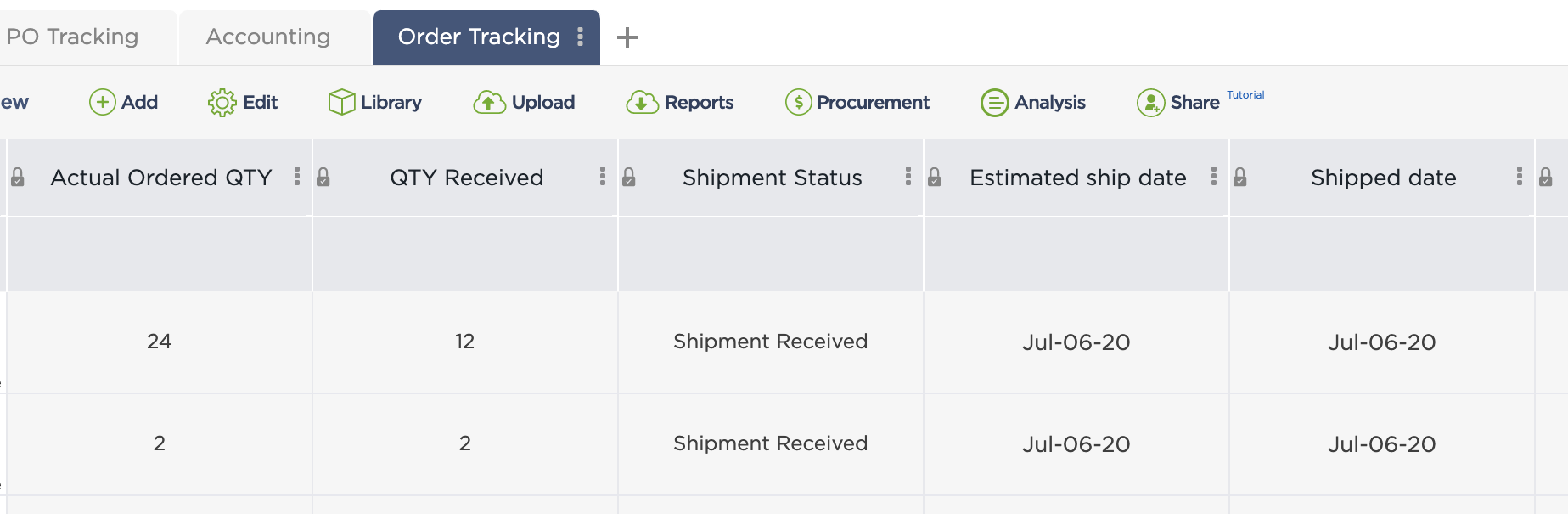
5. Make workflow steps extremely obvious.
Little things like not being sure what to do next, when to do a hand-off, or even which team to hand off to might seem … well, little.
In a large team, however, this quickly adds up — and before you know it, your procurement team has wasted a whole day because they didn’t know a requisition had already been approved and ready for a PO.
Maybe someone on order-tracking duty didn’t notify the lighting sub-contractors that a shipment was arriving on a certain day, so they weren’t able to add it to their schedule. Installation stalls and everything else that comes after it is pushed back.
Project Management Best Practice:
Utilize “switch” columns that signal when a project or team is ready for the next step. These are typically status, approval, or date columns which indicate that:
- Installation of tiles has been finished and the staging team can start.
- Products from West Coast Fabrics have been approved by a client and a purchase order can be sent out.
- A delivery from Akron Tiles is scheduled to be delivered on Monday and sub-contractors need to be notified.
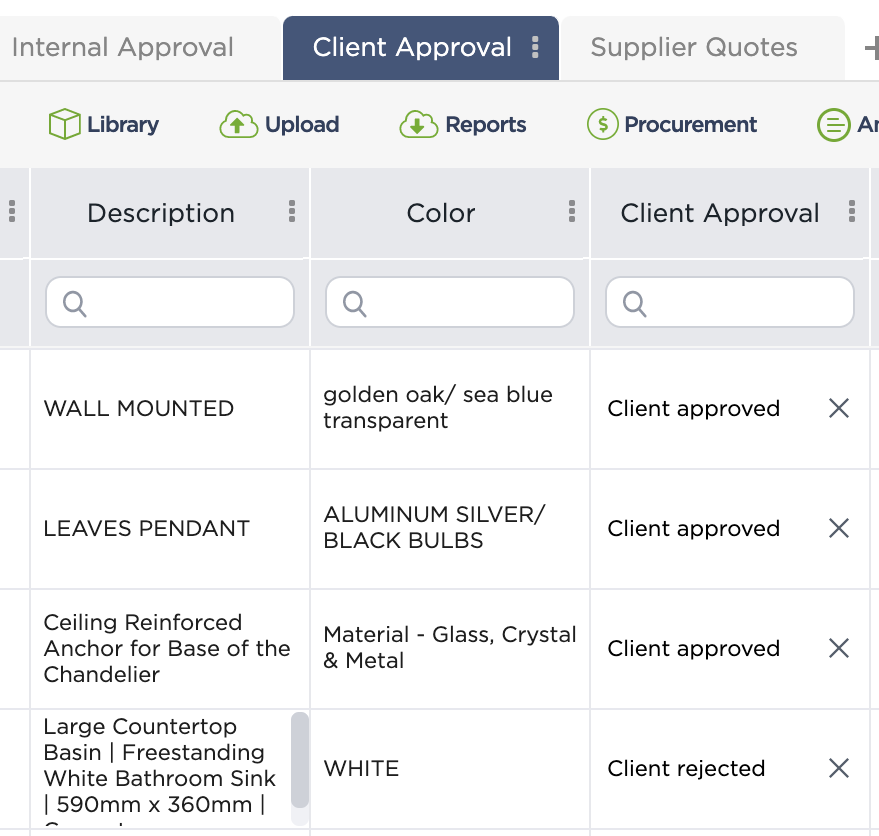
6. Define clear roles for each collaborator.
Clear delineations of responsibilities go a long way in keeping everyone accountable and your data secure.
In large teams, it’s often hard to keep track of exactly who is responsible for which task. Fuzzy role definitions could lead to crucial parts of a project falling through the cracks. For example: Should designers indicate which supplier a product needs to be purchased from? Or is this the procurement team’s duty?
Clients may also delete or change some data without meaning to in the middle of approving items, or sub-contractors could accidentally delete approvals when updating installation statuses.
Project Management Best Practice:
You may want to look into grouping your columns in such a way that makes it clear who is responsible for which task. For example: Leave the supplier column out of the specification tab and only keep it in the procurement and order-tracking tabs.
Managing permissions for external collaborators is much easier if you don’t have to set them one by one. At the beginning of each project, you’ll want to check whether your permissions are set the way you want them to be.
For example: Unless your clients have pre-negotiated deals with specific suppliers, and you’re using ones that you have relationships with, you probably don’t want to share this column with them.
Join our Facebook and LinkedIn groups and connect with other Fohlio users to learn and share tips, tricks, and best practices!
Did you find this guide helpful? Which feature would you like us to discuss next? Let us know by leaving a comment or sending us a message in the live chat.
Explore these features and others by consulting with one of our account managers.
Happy creating!
Manage FF&E specification, procurement, and product data at scale. Take on bigger projects with confidence and grow your firm with Fohlio. Schedule a demo or book a consultation with one of our account managers to explore these features today.
